Identity Verification FAQ’s
If you need help uploading your Photo ID, here are some quick tips:
If the camera is disabled and you cannot use this feature, you need to grant permission to your browser to allow access to your camera settings.
Manage app permissions for you camera in Windows
- Select Start > Settings > PC Settings > Privacy & Security > Camera
- Make sure Camera (and/or Desktop App Viewer) button is turned on
Manage camera permissions in your browser
- Each browser functions a little differently but you must make sure the website has permission to access your computer’s camera.
- On Chrome, this likely means you need to click the red “x” on the video icon on the right side of your URL bar.
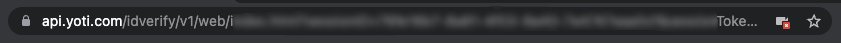
If you need help reauthorizing your bank connection:
- If you have updated your password to your authorized bank account, you will need to reauthorize us to access your transaction data. You can do that by going here and following a similar process to the first time you connected your bank account.
